Customise your payment page
by Gosia Furmanik on June 23, 2021
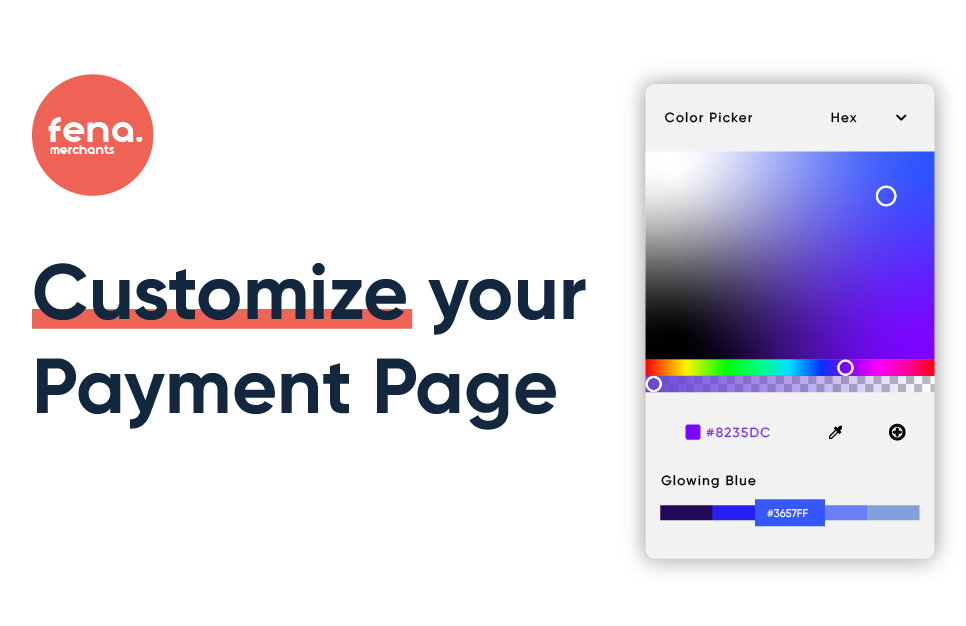
New feature alert on your Fena Merchant Portal.
We’ve made some updates to the Manage Integration tab for online payments integration.
When setting up your new integration or managing the existing one, you can now customise the background of the payment page, add your logo and change the colour button for the checkout button.

Customise the background of your payment page.
Pick the colour from the colour picker wheel or copy your brand colour code to customise the background of your fena payment page.

Customise the checkout button colour and add your logo to the page.
Pick the colour from the colour picker wheel or copy your brand colour code to customise the fena checkout button. Plus, upload the logo to feature it on the payment page.

Here is an example of the checkout button with a custom colour.

Here is an example of the payment page with custom colours and a custom logo.

If you have any questions, please email support@fena.co