Repeated payments made easy
Collect recurring payments like subscriptions or rent with seamless standing orders built on Open Banking
Improve customer experience
Reduce operational costs
Increase revenue collection reliability
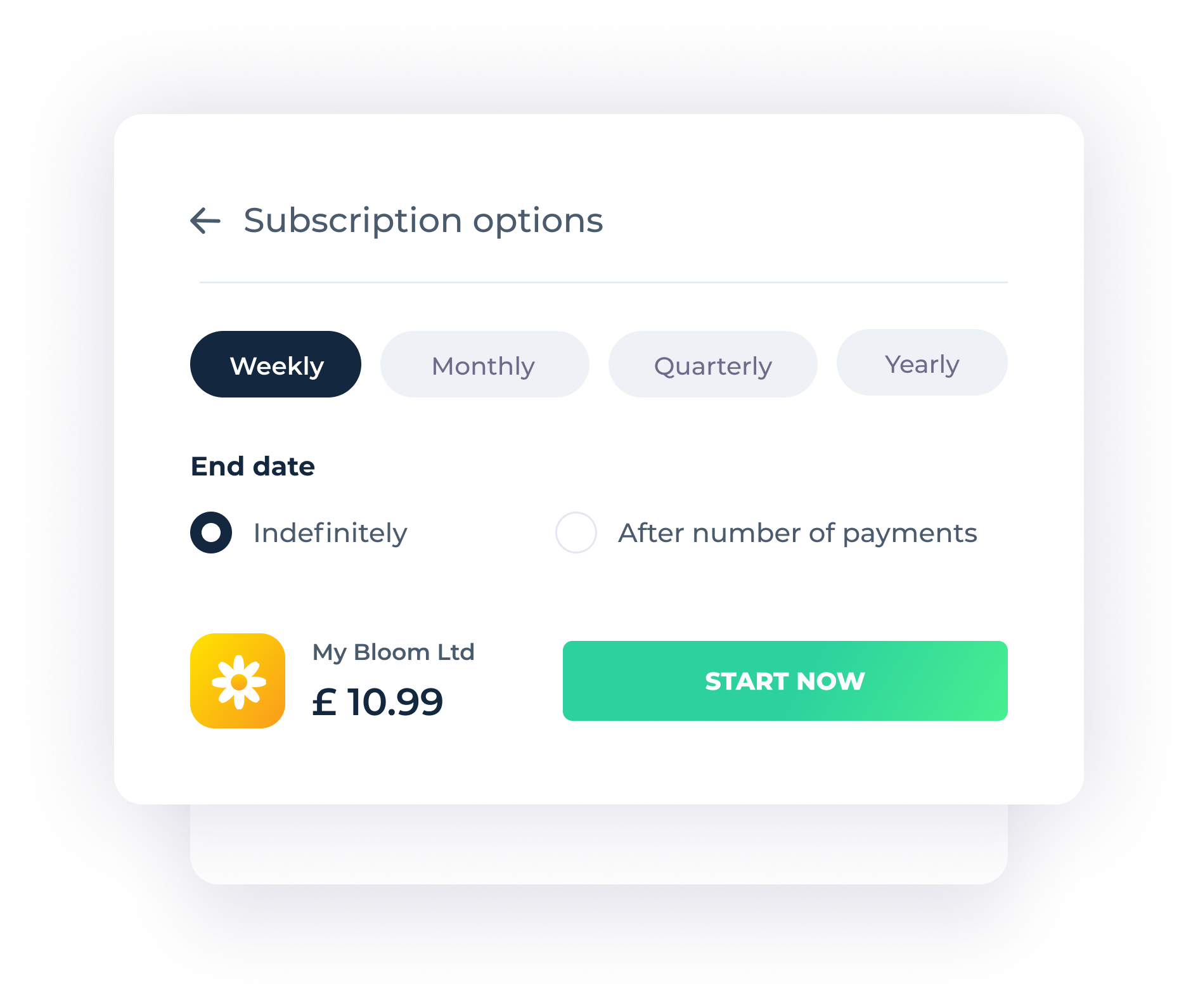
Key Benefits

Direct payments into your account
Payments are collected from your customer’s bank account and sent directly to yours - no intermediaries and full amount arrives into your bank account

Collect missed payments with single payment request
If a payment is missed and repeated attempts fail, you can generate a one off payment request to cover the missed payment

Predictable costs
We charge a subscription fee for access to this product. You will always know what you’ll pay

Collect a one off payment followed by recurring payments
Do you need to collect a one off payment before starting repeated payments? Set up a one-off payment collection followed by regular recurring payments.

Missed payment alerts
Get alerted when payments are missed. The alerts are available on the Business Portal and via an API.

Full reporting in our Business Portal
See all your transactions and reporting in one place. Use the fena transaction dashboard to see insights from your transactions.
Use cases

Use case 1
Subscription payments
Get paid for your subscriptions using standing orders on Open Banking

Use case 2
Regular top-ups
Use fena recurring payments for regular top-ups of accounts, pensions or saving pots

Use case 3
Rent collection
Collect monthly or weekly rental payments with fena recurring payments

Use case 4
Memberships payments
Affordable membership payment collection with ability to set a one-off payment to cover joining fees

Use case 5
Instalments
Collect instalments for courses, treatments or similar with easy setup and reliable execution

Use case 6
Repeated payments
Need repeated payments to cover service charges or other repeated bills? Try fena recurring payments
How does it work for your customers?
Scenario one - Straightforward recurring payments

Step 1
Your customer chooses to trigger recurring payments using fena recurring payments

Step 2
They are taken to the page with a summary of payments and the bank selection screen

Step 3
The customer is redirected to their banking app or online banking to confirm the setup

Step 4
The customer is redirected to the confirmation page when the payment is successful
Scenario two - One off payment followed by recurring payments

Step 1
Your customer chooses recurring payments using a fena one-off payment

Step 2
They choose the bank they want to pay with the one off and recurring payments

Step 3
They then proceed to their online banking or banking app to approve the one-off payment

Step 4
The one off payment is collected instantly. The recurring payments are collected as per chosen schedule

Step 5
Once confirmed, the customer is redirected to the confirmation page when the payment is successful
Integrated with a wide range of platforms and software
Sync fena recurring payment with key ecommerce and account platforms.
eCommerce
For Accounting








