How to take payments as a merchant
by Gosia Furmanik on April 18, 2021
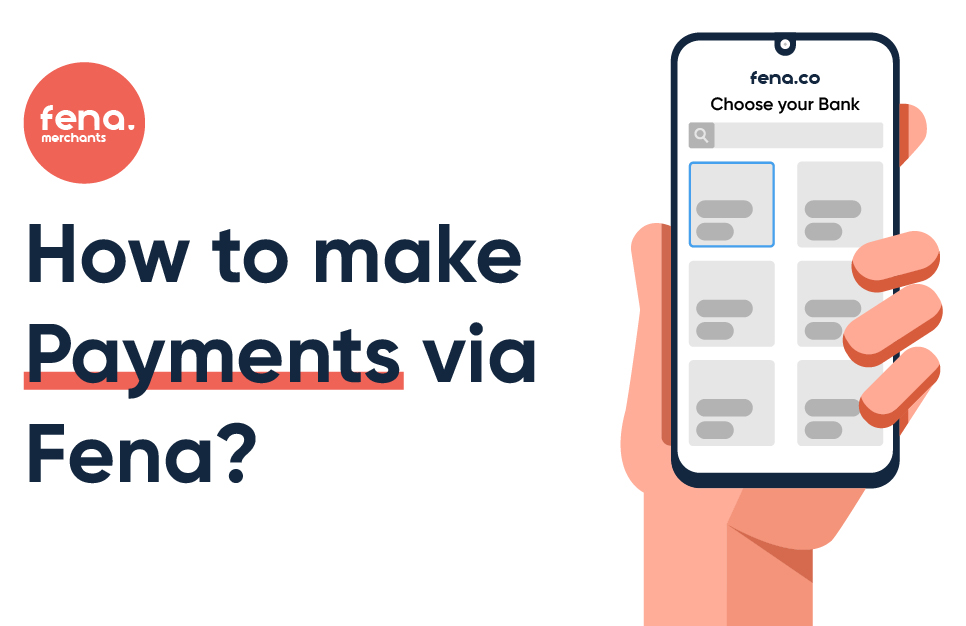
After completing your registration for a fena Merchant account, you can start taking payments using the fena Merchant App.
This is a short guide showing you how to do it.
Step 1 – Request on the Terminal screen
TIP
– make sure you have selected the correct terminat on your fena App (the name of the terminal should correspond with the name of the QR code or the NFC card).Option 1 – Scanning a QR code on your phone/mobile device
Option 2 – Scan a QR code in the poster
Option 3 – Taping on an NFC card (or scanning a QR code on the NFC card)



Step 3 – You will receive a confirmation of the payment as a pop-up on the screen
Once the payment has gone through, you will see a pop-up on your screen with the message ‘The transaction has been successful’.
